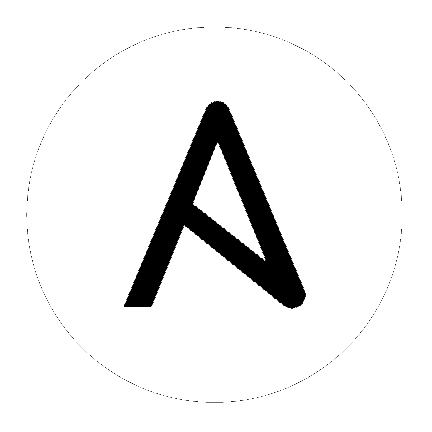
None
used to display or dump the configured inventory as Ansible sees it
--ask-vault-passask for vault password
--graphcreate inventory graph, if supplying pattern it must be a valid group name
--host <HOST>¶Output specific host info, works as inventory script
--listOutput all hosts info, works as inventory script
--list-hostsoutputs a list of matching hosts; does not execute anything else
--playbook-dir <BASEDIR>¶Since this tool does not use playbooks, use this as a subsitute playbook directory.This sets the relative path for many features including roles/ group_vars/ etc.
--varsAdd vars to graph display, ignored unless used with --graph
--vault-idthe vault identity to use
--vault-password-filevault password file
--versionshow program's version number and exit
-h, --helpshow this help message and exit
-i, --inventory, --inventory-filespecify inventory host path or comma separated host list. --inventory-file is deprecated
-l <SUBSET>, --limit <SUBSET>¶further limit selected hosts to an additional pattern
-v, --verboseverbose mode (-vvv for more, -vvvv to enable connection debugging)
-y, --yamlUse YAML format instead of default JSON, ignored for --graph
The following environment variables may be specified.
ANSIBLE_CONFIG -- Override the default ansible config file
Many more are available for most options in ansible.cfg
/etc/ansible/ansible.cfg -- Config file, used if present
~/.ansible.cfg -- User config file, overrides the default config if present
Ansible was originally written by Michael DeHaan.
See the AUTHORS file for a complete list of contributors.